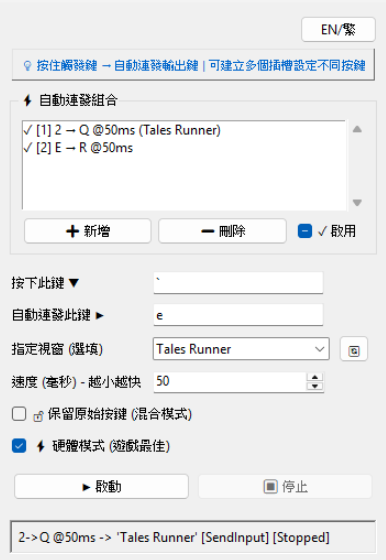Multi-Slot Configuration
Configure multiple trigger/output key pairs simultaneously. Each slot can be individually enabled/disabled with custom intervals and settings. Perfect for complex automation workflows.
Dual Input Modes
SendInput API: Hardware-level scan codes for DirectInput game compatibility
PostMessage API: Message queue-based input method
Multi-Language UI
One-click language switching between English and 繁體中文 (Traditional Chinese)
User-Friendly Interface
Improved UI with clear labels, emoji icons, and helpful guides. Technical jargon replaced with plain language for easier understanding (e.g., "Mix Mode" instead of "pass-through").
Window Selection
Auto-detect running windows and select from dropdown menu. Target specific applications only.
Fully Customizable
- Configurable trigger key
- Configurable output key
- Adjustable interval (1ms - 10000ms)
- Pass-through mode
Settings Persistence
All settings including multiple slots are automatically saved in JSON format and restored on next launch. No need to reconfigure every time.
Safe Design
Thread-safe implementation, error handling, admin rights execution. Open source for transparency.